Once you’ve successfully activated your Palmetto Account, it’s time to sign your LightReach contract. You will need to sign your contract and verify your identity and home ownership before we can move forward with installing the solar system. Let’s walk you through the steps.
How to sign your contract
- Click “Sign Contract” in the list of action items on your dashboard
- Complete the DocuSign contract
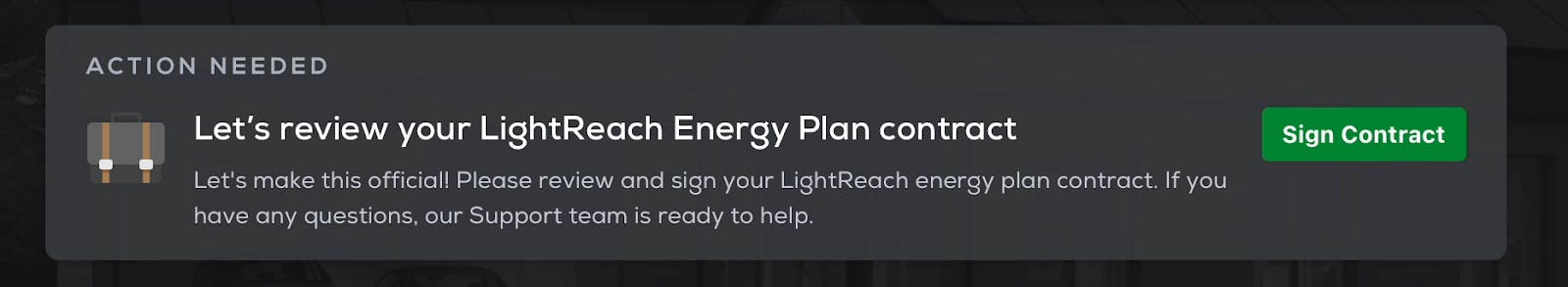
How to verify your identity
Your safety is important to us. Identity verification is completed in a secure platform and performed by a blue-chip 3rd party service provider.
- Click “Verify Your Identity” in the list of action items on your dashboard
- Take a photo of your photo ID
We accept the following forms of identification:
- Passport
- Passport card
- State issued ID card
- Driver's license
- Resident permit ID or Green Card
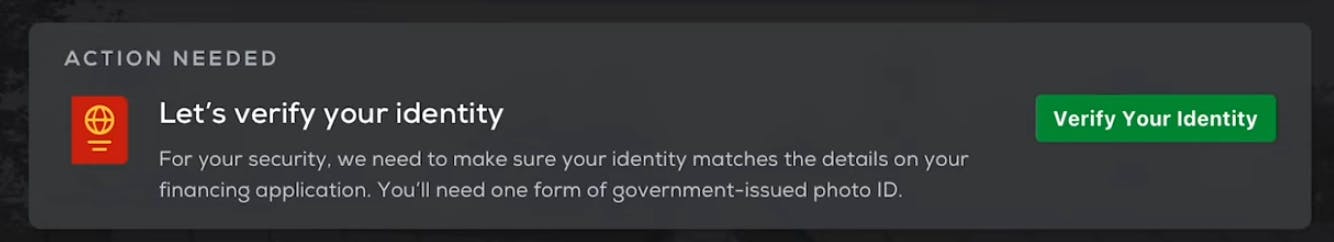
How to verify home ownership (if neccessary)
We will attempt to verify your title through our automated system, but we might need your help! If we need your assistance verifying your title, you will see an action item in your Palmetto account right on your dashboard.
- Click ‘Verify Title’’ in the list of action items on your dashboard
- Upload a photo copy of a document that verifies ownership of your home
We accept the following proof of ownership:
- Most recent property tax bill
- Mortgage statement less than 60 days old
- Original deed
- Deed of trust

For more information, watch this short video